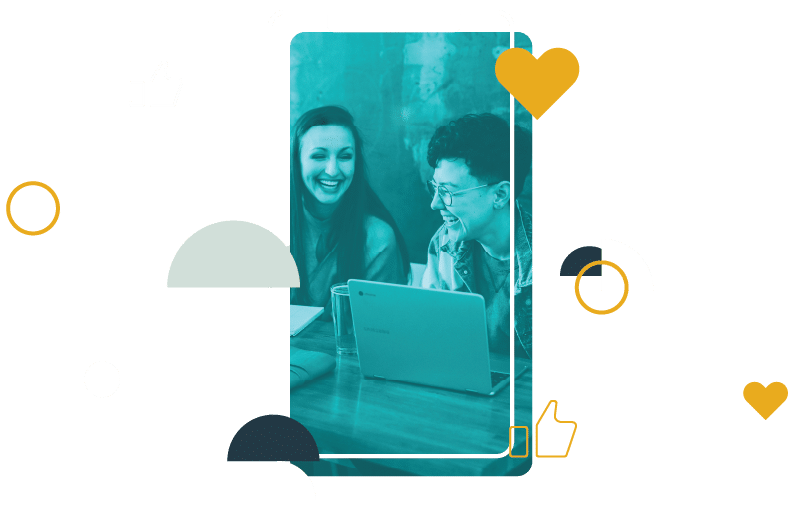As business owners and social media marketers, we’re often concerned with scheduling social media posts, running campaigns, and analyzing ad performance. It’s easy to forget social media was originally about connecting with other people.
Using social media to engage in conversation can help boost your brand awareness more than ads and campaigns. It turns out Twitter offers one of the best engagement tools of all the social networks — Twitter chats.
Keep reading to learn:
Table of Contents
Twitter Chat: What It Is
Twitter chat (or Tweetchat) refers to public conversations on Twitter that cover a specific topic and are scheduled at a given time. People use a unique hashtag to find and participate in a particular Twitter chat.
For example, Social Media Today hosts a Twitter chat called #SMTLive twice each month. Many industry Twitter chats occur on a regularly scheduled basis.
Chats often have moderators, or hosts, that lead set specific topics or Tweet questions to lead the discussion. The host usually posts a recap each week on their website.
Other examples of Twitter chats include #ContentChat, #LinkedinChat, and #SEMRushChat.
How To Find a Twitter Chat
Before you learn how to join a Twitter chat, you need to figure out which chats interest you. You can start by identifying relevant topics or industries. Then, search your topic and look for a posted Twitter chat’s schedule.
Many influencers and industry publications post articles with Twitter chat schedules. There are also directories like Tweet Reports that contain information for scheduled Twitter chats.
Additionally, you can Tweet at your audience and ask which chats they follow. Asking your Twitter followers is a sure-fire way to make sure you’re engaging in the same spaces they are.
Once you find some relevant topics, keep reading to learn how to participate in a Twitter chat.
How To Join a Twitter Chat
Anyone can join a Twitter chat as long as they have a Twitter account. Search for the chat hashtag (e.g., #SEMrushchat) on Twitter during the chat’s scheduled time. Participate in the discussion by responding directly to a chat tweet or Tweeting your response along with the chat hashtag.
You must use the chat hashtag in every new Tweet if you want your responses to be seen. If it’s your first time, you may want to take a look and see if the chat has any formatting standards.
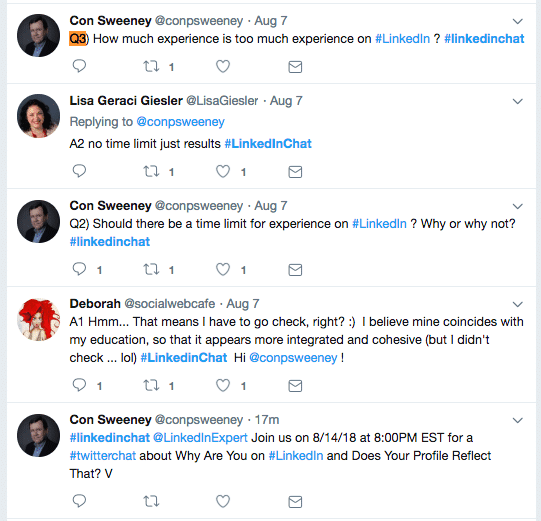
For example, many chats have a list of questions denoted by Q1, Q2, Q3, and so forth. To respond to a specific question, use the chat hashtag and a corresponding answer ID (A1, A2, and so on).
Tips for Participating in a Twitter Chat
You can use Twitter chats for several reasons, including:
Text Linked Text More text
Learning how to join a Twitter chat is only half the battle. You need to figure out how Twitter chats can best support your digital marketing goals.
Follow along with these tips to get the most out of your Twitter chat experience.
Use Chats To Learn About Your Audience
How many marketers have sent out email surveys only to be disappointed by the tiny number of responses?
Getting honest customer feedback is a challenge. But Twitter chats offer a unique opportunity to peer into the thoughts of your customers (or potential customers).
Seek out a chat topic that interests your target audience, and join the chat regularly to see what they’re saying.
Create Brand Awareness and Authority
Twitter chats are an excellent way to position yourself as an authority in your industry. When you participate in a Twitter chat, your responses are being read by new people, not just your Twitter followers.
Create a chat list of discussions where you can provide helpful answers. Then, mark your calendar and remember to have someone join and be part of the conversation each week.
Connect With Industry Influencers
Working with influencers can increase your brand awareness and bring more people to your website or small business. However, finding the right influencers isn’t easy.
Regularly attending Twitter chats can help you identify influencers in your industry. For starters, chat hosts usually qualify as influential voices.
You can also keep a running list of individuals that participate, provide value, and seem to generate engagement with their responses. Interact with these people during the Twitter chat to build a relationship.
Keep Responses Simple
Participating in Twitter chats isn’t like preparing a social media campaign. Chats are casual conversations taking place in real-time.
Put away the boilerplate responses and brand jargon. If responding from your brand’s Twitter handle, be sure to respond like any other Twitter user. But remember, keep your answers respectful.
Engage with Other Responses
Twitter chats are much more interactive than other social media posts. In other words, you get the most out of it when you engage with others.
Don’t just submit a response and wait for another prompt. Keep an eye on your tweets to see when others respond, clarify, or elaborate on what you’ve said. Then, use follow-up tweets, emojis, or GIFs to keep the conversation flowing.
Consistency Is Key
Joining Twitter chats is an excellent way to get your brand out there and gain more Twitter followers. But you need consistency to generate significant results.
The good news?
Most Twitter chats take place weekly. Once you start showing up as a consistent participator, you’ll see that follower number grow.
You may want to explore a few different chats to find the right discussion for your business. However, once you narrow it down, it’s better to be a regular participant in one chat than to dabble in several different conversations.
Final Thoughts: How to Join a Twitter Chat
Twitter chats are an excellent way to engage in real-time discussions with your target audience. Finding the right Tweet chat might take some trial and error, but once you identify a good chat, all you need is consistency.
When it comes to social media, you need a combination of real-time posts and scheduled content to be genuinely tuned in to your audience. For more information about social scheduling tools for your business, explore Fanbooster today.