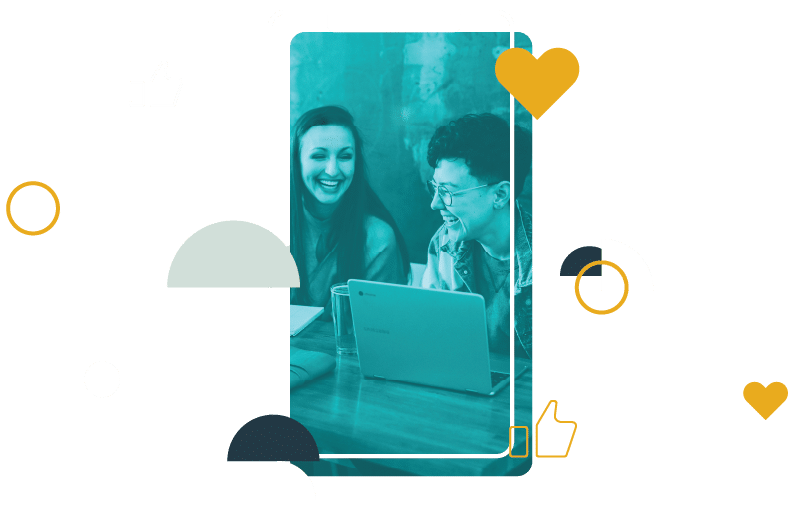Why would a content editorial workflow be important for your clients? The average employee is distracted 56 times a day. Every text, email, and Instagram notification is a cry for attention — your attention.
This wouldn’t be so bad if not for the ever-growing to-do list staring you in the face. If you work for a social media agency, spending your days glued to the most distracting platforms (e.g., Twitter, Facebook, Instagram) doesn’t help, either.
To get things done, and done well, your team needs organization. It needs process documentation and systems that ensure the quality of work your clients expect.
This starts and ends with a content editorial workflow your clients want to follow:
- Give context to what your agency’s workflow will look like
- Create multiple review touchpoints in your approval process to establish accountability
- Consolidate your social media content creation process and minimize errors with one tool
Table of Contents
Start your free 14-day Fanbooster trial
Define your agency’s social media content editorial workflow
There’s no one-size-fits-all workflow for creating, editing, and approving social media content with your clients. It depends on the volume and type of content you’re producing, as well as the size of your team.
But more often than not, the basics of your social media workflow will include the following checkpoints:
- Brainstorm
- Write
- Review
- Edit
- Approve
- Publish
Now, if you’re the only person on your agency’s payroll, these tasks will fall on you.
While it may not be ideal, here are some best practices for self-editing:
- Take a break in between writing and editing. For example, if you write social content on a Tuesday, review it on Wednesday.
- Read it out loud to make errors more apparent.
- Avoid repetitive words and phrases.
- Remove meaningless filler words (e.g., just, probably, basically, like, that).
- Put yourself in the audience’s shoes and ask, “is this compelling?”.
If you’re short on time, don’t eliminate the review process. Instead, find a freelance proofreader on a marketplace like Fiverr to help carry the load.
This upfront investment will set you up for success in the long run. After all, grammatically incorrect content on your clients’ social pages certainly won’t generate trust in your capabilities.
Create a tiered review system of accountability in your social media content creation process
A content workflow for your clients and internal operations creates accountability. A documented, multi-step process for what should be done and by whom means you can address mistakes more readily.
For example, if a client’s social media schedule must be reviewed by a content creator, content editor, and your client before going live, you have three checkpoints to eliminate errors.
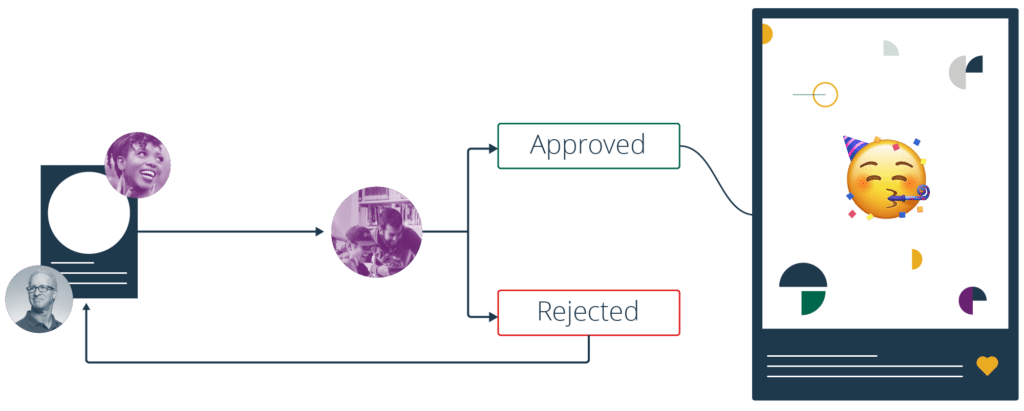
In contrast, if you’re haphazardly creating content and posting on-the-fly, errors can be solely attributed to you.
Even though clients entrust you to manage their social channels, they shouldn’t be completely removed from the approval process. Regular involvement will position you as more than a service. You’re a business partner. It will also help you produce high-quality, effective content.
Curate, create, review, and approve social content — all in one platform
Your content workflow is only useful if people follow it. So, develop an agency process that’s simple for everyone to implement and follow.
An easy way to complicate your workflow immediately is incorporating too many tools and services. Your team members and clients shouldn’t have to switch between platforms and use multiple logins to do their job.
Fanbooster keeps your efforts in one centralized location. Not only can you schedule posts, monitor community engagement, and produce reports — you can set up content review permissions according to your editorial workflow.
For example, your agency workflow in the Fanbooster platform, could be set up like this:
- Content producer: Creates a month’s worth of social content
- Content editor: Reviews a month’s worth of social content
- Content producer: Reviews edits and makes necessary changes
- Content moderator/account manager: Reviews and assigns to the client for approval
- Client: Reviews and approves or rejects social content
- Content producer: Reviews client approvals or rejections and makes changes as needed
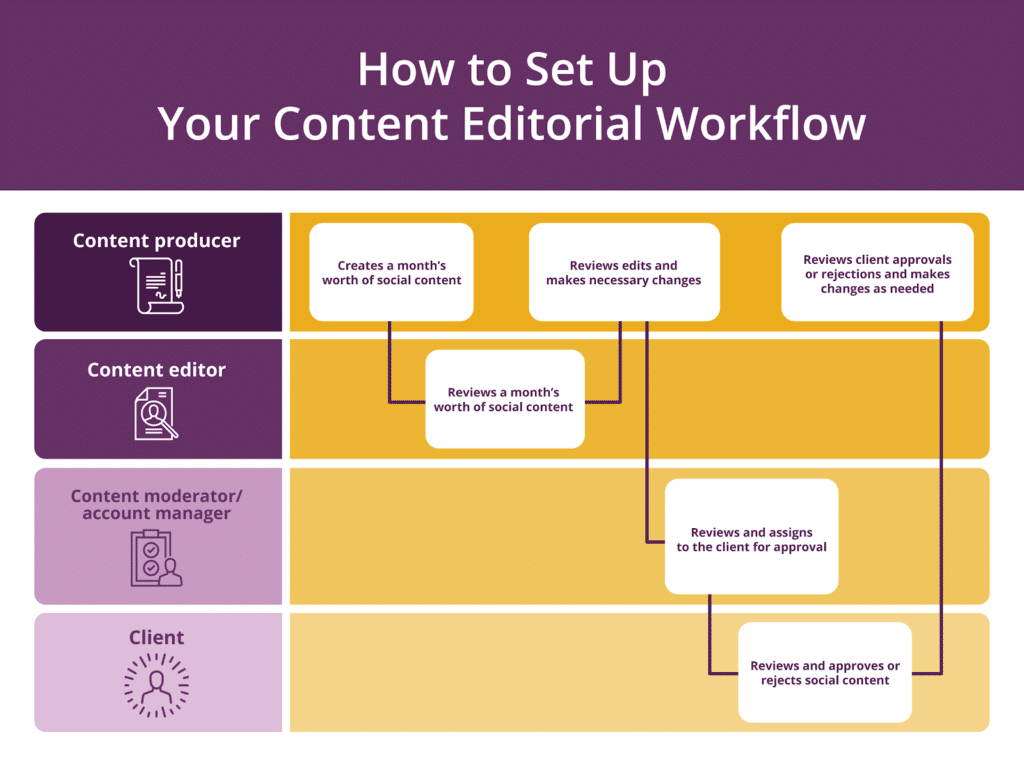
In order to assign posts for approval or rejection, make sure to add all stakeholders when you’re logged into your Fanbooster account.
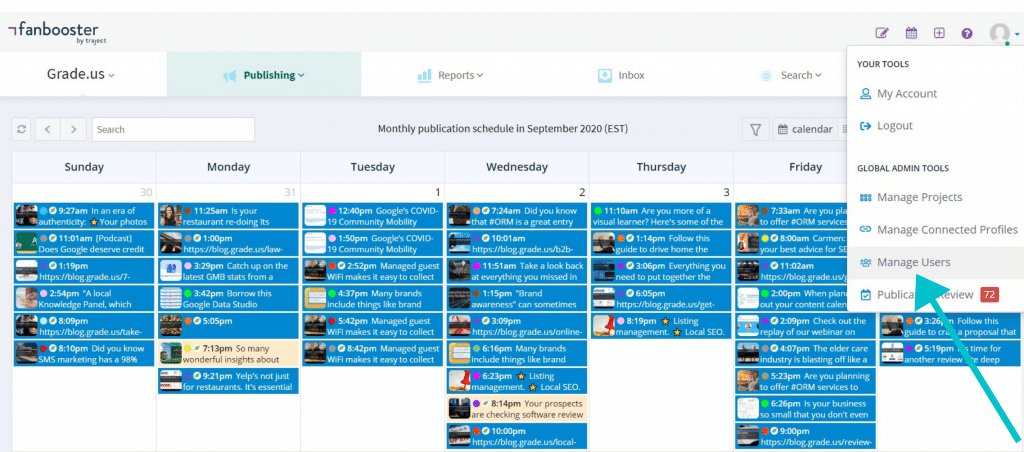
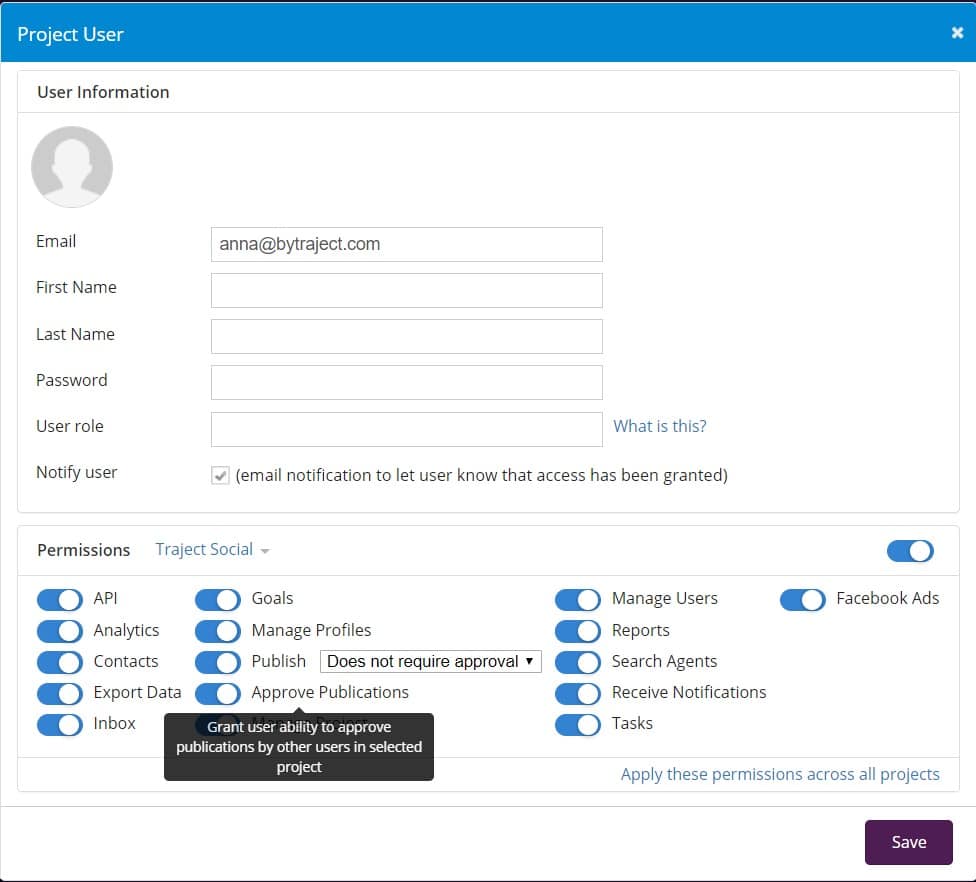
After a post has been created, save it as a draft and assign the necessary person for review.
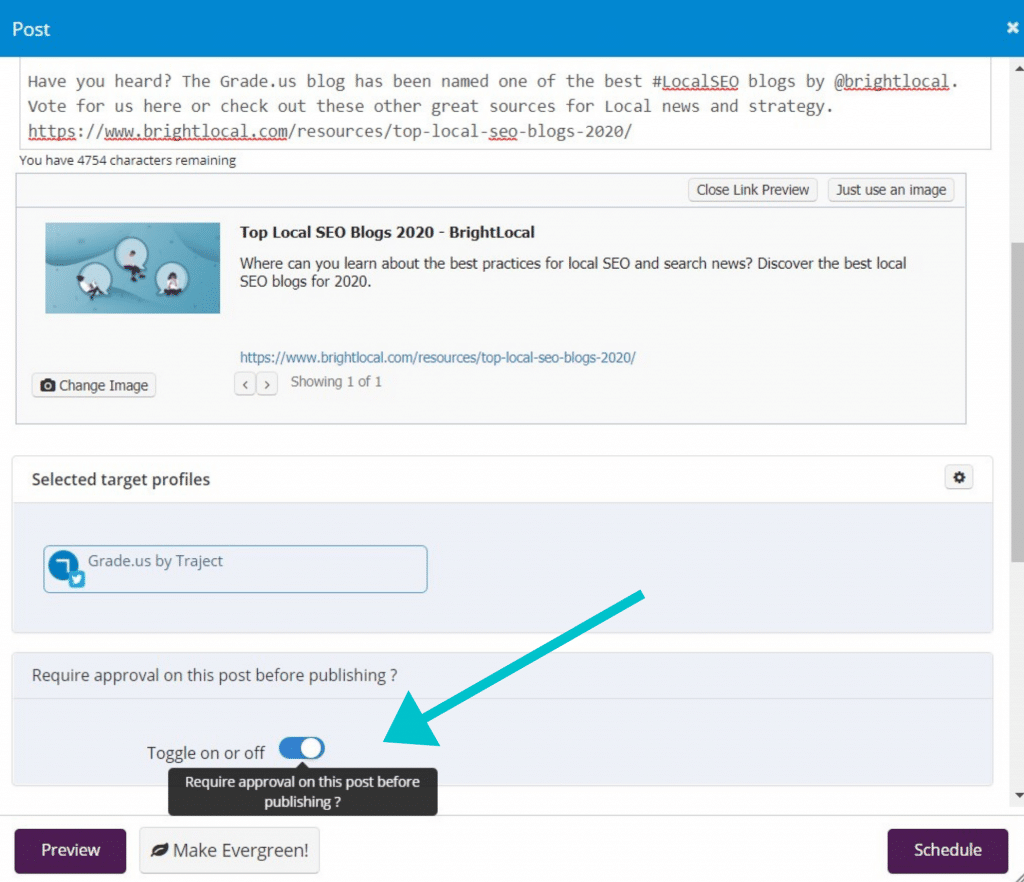
Internal editors and clients can provide context around Rejected posts by leaving comments.
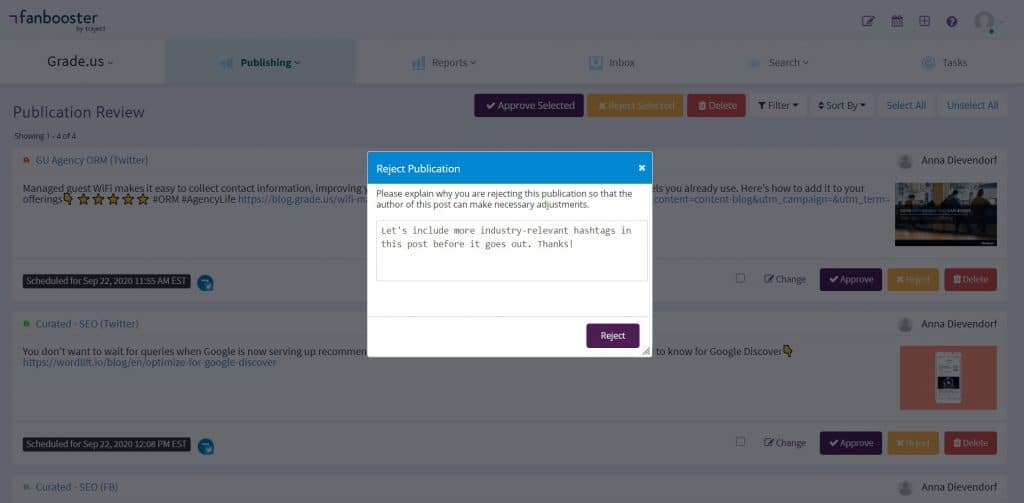
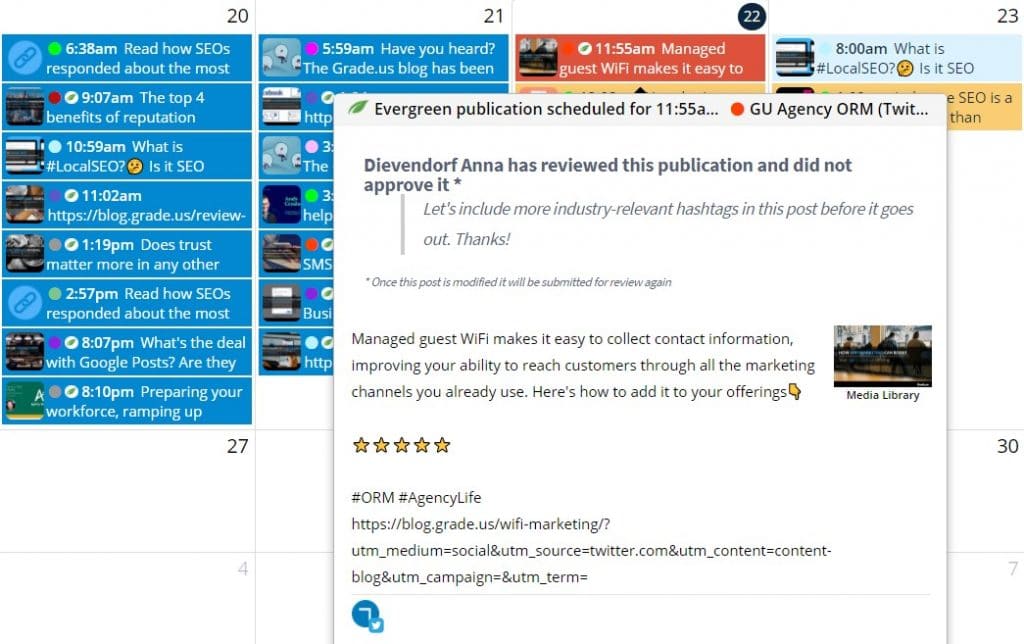
Posts that are approved will be automatically scheduled or available for publishing at a new time as needed.

Creating review checkpoints in Fanbooster ensures content doesn’t go live until you want it to. It also highlights blocks in the workflow.
If social content is consistently held up at the client approval step, for example, you can quickly find solutions. This might mean delivering a smaller volume of content more frequently for your client to review (e.g., creating content every two weeks rather than every month). You could also adjust due dates throughout the workflow to account for how long it typically takes clients to review.
Final Thoughts - Social media content creation: content workflow approval process
Every agency’s social media workflow will differ based on resources, client needs, and involvement. Knowing this, it’s important to implement tools that are both flexible and multi-purpose.
The easier your social media content creation process is, the more likely it will be followed. Stick to your deadlines while accounting for the time it’ll take to handle edits and respond quickly to issues that may arise.